Applique Tutorial June 23, 2010 – Posted in: Applique, Tutorials
I’ve had several requests for a tutorial on how I do my appliques. There is no right or wrong way to applique, this is simply how I do it. Also, this is going to be a long post. I don’t like when tutorials are split into several posts as it’s hard to go back to previous steps. This will be all in one place, but quite lengthy! Be warned!
More information on how to applique curves.
Materials you’ll need:
-item to applique (I’m using a shirt)
-fabric for applique
-fusible web
-thread
-if you don’t have a Mac, or the ability to horizontally flip an image, you’ll need a flat, transparent surface with a light source on the other side (such as a light box, or a window during the day)
I want to talk briefly about fusible web. I prefer to use Heat n Bond Lite. There are several brands available on the market (Wonder Under, Stitch Witchery, etc) but I like HnB. There are 2 types of Heat n Bond. The regular Heat n Bond is not meant for machine stitching. You want Heat n Bond Lite. It comes 2 ways–prepackaged or on a bolt. I’ve used both and can tell you from my experience, the stuff off the bolt doesn’t work very well. I prefer to buy a prepackaged roll. It comes in purple packaging. The regular (no sew) is in red. HnB has 2 sides, a paper side, and a slick, shiny side.
First you need to select something to applique. For the example, I’m making a Minnie Mouse birthday shirt for a sweet little soon-to-be 3 year old. Her Mom asked me for a Minnie head silhouette with a bow and a 3 in the middle to match her party decorations. She also wanted her name on the back.
So to begin, I found a good Mickey silhouette on my computer by Googling. You want to find the cleanest, most basic shape for your applique. The best way to find one is by searching Google images with keywords like template, clip art, outline, etc. So I searched “Mickey outline” and was able to find this one. I trace my images directly from my laptop screen. If you do this, be careful not to press hard! Make sure you’re tracing on the paper side of the HnB, not the shiny side.
If your image is directional (like words) you’ll need to flip it so it’s backwards on the paper. This is because the paper will come off and is the side that adheres the applique design to your project. If you cannot reverse images on your computer, simply trace it (or print it at the desired size), turn the paper over, and trace on the fusible web using a light box or other source of light.
Trace all your images separately on your fusible web. Once you’re finished it should look something like this.
Cut the pieces apart according to your fabric. Using no steam, iron them on the WRONG side of the pressed fabric.
Cut each part out individually now.
I eyeball the placement of the design on the front of the shirt. No one is going to come up with a ruler and say, “Oh that’s 1/2 an inch closer to the left seam than the right!” But they might look at it and say, “Hmmm that Mickey looks a little off-center.” That’s my theory, anyway!
I like to lay my design together at this stage and make sure all the pieces work. When I’m making something for someone else I snap a picture and send it to them for approval. For this shirt, I learned the birthday girl loves green and was able to change the color of the “3” before I started sewing.
The most important part of appliqueing with many pieces is doing them in the right order. Start with the bottom-most of all the pieces, remove the fusible web paper, and iron it down.
There aren’t many pieces in this shirt, so here’s an example of many pieces and the order in which they were sewn.
In this case, I started with the silhouette.
When sewing on knit, like shirts, I learned through experience that you want to line your stitches up with the outside of the image.
The length and width of your stitches is totally a personal preference. My stitches are about 1/16″ wide and 1/16″ long. Which means there are approximately 16 stitches per inch.
Sew around the perimeter of your design, back to where you started. Don’t back stitch when you begin or when you end, just pull your threads and clip. To finish the seam, I pull my threads to the back of the shirt. You can do this by threading a needle and pulling them through, or you can follow my unconventional method.
Pull on your bobbin thread and your top thread will start to pull through.
I use the back side of my seam ripper to catch the thread and pull it through. Pull both top threads through that way, then tie them together several times.
Clip your ends.
Iron your project between each layer of applique. Move on to the next image you want to stitch. I did the bow next.
There are plenty of techniques to stitching and it took me awhile to decide how I wanted to consistently do things. Whenever I come to a corner, I sew to the end, leave my needle in the project, and turn the entire thing 90 degrees. I sew over my last stitch or two, but it keeps it neat and orderly.
When sewing curves, I found it’s best to keep the image straight in your presser foot to avoid slanted stitches. You do this by raising the foot, with the needle in the down position, and making small adjustments as you sew along.
Notice how the edge of the bow stays perfectly lined up with the notched edge in my foot? That keeps the stitches straight.
Keep lifting and turning as you sew around the curves.
Since I don’t back stitch at all, I like to hold my threads as I remove the project from the machine to keep the stitches from pulling.
Iron again and repeat with all layers.
To add a name to the back, I cut out all the pieces, remove the paper all at once, and line them up on a ruler. I do measure these to make sure they’re the same distance from the edge of the shirt, and that the line is straight. I find myself limited by the number of letters I can fit on the back. 8 is usually the max I like to do to keep it looking clean. The shorter the name the larger you can make the font, too.
Iron them all on at the same time. But don’t rub the iron back and forth, pick it up and place it each time. Take it from me and my experience!
Stitch and finish the letters in the same manner you did the images on the front and voila! You’re done!







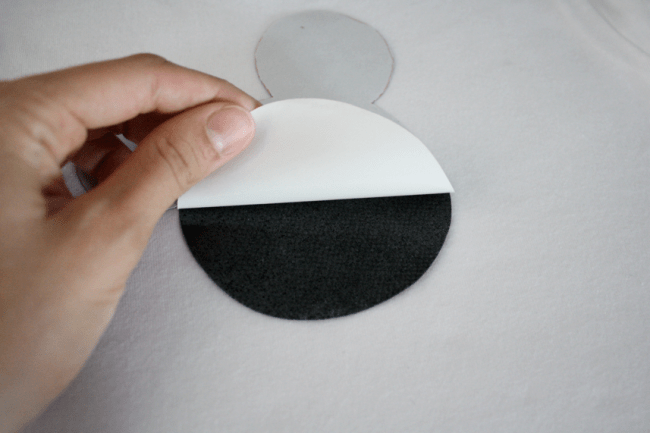










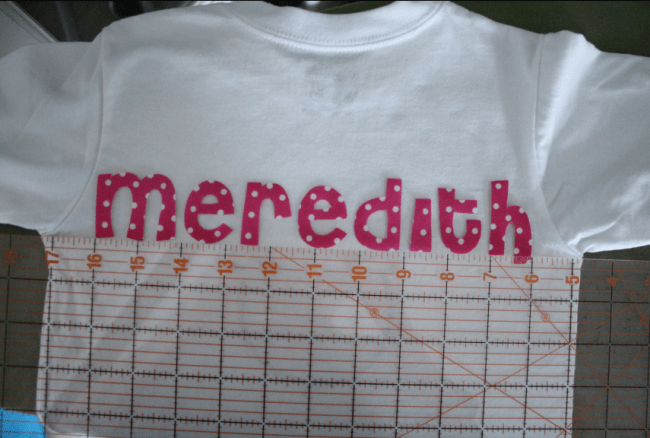




157 Comments
robyn June 27, 2010 - 19:01
Melissa, this is great! I too enjoy applique but yours is so professional looking, I am so glad to get some of your tips! Particularly where to place the stitches in relation to the fabric for t-shirts – I have always used stabilizer on the back of the shirt but your way means one less step, which is always good. One question – what font do you use for your letters?
Melissa June 27, 2010 - 21:10
Thanks Robyn! This particular font is called Cheri and I downloaded it from a free font website (I can try to figure out the specific one I used if you can’t find it). I’ve also used Marker Felt for applique in the past. For my numbers I use Arial Bold.
So we missed this month’s Friday night hangout at Whipstitch. Maybe we’ll shoot for July?
robyn June 27, 2010 - 21:51
thanks Melissa, I will try to find Cheri! I am definitely up for a Friday night at Whipstitch in July. I wonder if they do it every Friday night or just certain dates? I was in there on Saturday for their 40% sale, I love that place. I spent way more money than I intended and now have lots of projects to do!
Marie Gross June 29, 2010 - 01:01
I’m going to forward this post to my friend. She was just mentioning the other day about how she wants to learn how to do this!
Marcia June 29, 2010 - 09:04
What a wonderful appliqué tutorial. Anyone should be able to follow your instructions and master this technique.
Melissa June 29, 2010 - 09:58
Marie, if she has any questions, tell her to feel free to email me!
Thanks Mom! 🙂
Bilingual Table Toppers | Sew Like My Mom January 22, 2011 - 08:57
[…] I laid all my pieces out on the placemat until I got an approximate placement for them. I removed everything but the napkin piece, took the paper backing off, and ironed it down onto the right side of the placemat piece. I then appliqued around the edge (for tips on how I applique, visit my applique tutorial). […]
Suze February 02, 2011 - 09:14
This is such an easy tute to follow, thank you! I was wondering if the applique needs backing though, will it not scratch or irritate the skin?
Melissa February 02, 2011 - 10:02 – In reply to: Suze
No, not at all. The only thing on the inside of the shirt is thread, and it’s as soft as the shirt.
First Crack at Applique « Jaclyn Quilts February 21, 2011 - 14:50
[…] Hartman on Sew Mama Sew. It did a good job of going over the basics. I filled in a few blanks with this one from Sew Like my […]
Kim March 08, 2011 - 16:45
This is such a great tutorial and I applaud you for posting it! Being a mom of an 18month old and a newborn anyday now, I’ve been looking for a way to recycle my older daughter’s clothes for her baby sister and this tutorial helps in so many ways! First as a beginning sewer and secondly as a mom who like to make things herself! Thanks so much for posting!
Alyssa March 23, 2011 - 22:36
Did you use cotton or knit for the letters? Thanks–Alyssa
Car Hire Alicante April 20, 2011 - 02:39
thanks for posting this.
Emily May 13, 2011 - 22:58
Is this how all appliques with mulitiple fabric colors/patterns are made? This seems very time consuming and like it has many extra steps to it. I am trying to figure out how to do appliques with different threads or fabric changes that doesn’t require me cutting each piece out before hand and ironing them down with sticky stuff. Do you know of a tutorial I could use for that or a website that may have a video I can use?
Baby Gift « My Simple Country May 21, 2011 - 16:47
[…] I got started with the stitching. I got a tip from Sew Like My Mom that I didn’t follow last time I did applique. This time I thought I would try it. I used […]
The Great Cover-Up | Sew Like My Mom May 30, 2011 - 11:20
[…] Then sew an applique or other decoration to the bottom. For information on how I do applique, please visit my tutorial. […]
Eva June 22, 2011 - 02:40
Thanks so much for the easy to follow tutorial! I’ve been avoiding applique ever since I started sewing, but I finally dared to – thanks to you :o) I hope you don’t mind that I linked your tutorial on my blog.
Btw, I found that I can print backwards with my regular word as well by going into my printer options and checking backwards printing.
Melissa June 22, 2011 - 13:24 – In reply to: Eva
That’s great to know! Thanks for leaving this comment so others can see it and do the same. And I’d love to see your applique projects if you’re up to sharing them with me! 🙂
Wendy July 06, 2011 - 00:39
Just wanted to say how helpful this tutorial has been. You are inspiring me to sew for my twins (ten months old- boy & girl)! Your tutorial has been so simple and it was so generous of you to share. Thanks so much! I’ll send you some of my projects as I get going.
Lori July 21, 2011 - 19:34
This post inspired me to applique my daughter’s name on her nap mat and it came out cute.
A challenge: CURVES!!!!!! My curves look terrible!!!! Yours look PERFECT!! Of course it was my first try and you’ve done this a million times but can you give some additional tips on getting through the curves? Thanks for this tutorial!
Andria July 25, 2011 - 11:54
Nice! My niece is going off to college and wants me to dress up a plain duvet cover with applique. I am worried about living up to her expectations! Your tutorial gave me the confidence I need to get started on this project. I’ve done minimum applique in the past….Thanks again!
Donna August 01, 2011 - 21:49
this is great! thank you 🙂 I’m making a quilt and want to applique a heart on it.. now I finally know how to do that!
Jess August 09, 2011 - 23:59
What is the purpose of the fusible web if you remove it before sewing? Would a fabric cutting machine be able to accomplish the same thing? This confused me.
Jess August 10, 2011 - 00:08
Never mind, I think I got it. Now I feel silly.
Another Sewing Project | The Rumley Family August 10, 2011 - 15:04
[…] not an “M.”) If you’d like to learn more about how to applique, I found this tutorial really helpful. It was actually pretty simple and fun to make these shirts for our good friends the […]
Melissa August 11, 2011 - 10:38 – In reply to: Jess
Don’t feel silly, we all have to learn somewhere! The fusible web is fusible on both sides, but since you need to apply it, one side is covered with paper. So when you remove the paper you expose the other fusible side. A cutting machine could work for you, though some have trouble with the machines “eating” their fabric as it cuts. I prefer the old-fashioned way that saves my fabric! Hope that helps!
taurdyEstarat August 12, 2011 - 16:37
Leer el mundo blog, bastante bueno
Jeanette August 21, 2011 - 08:27
Just a quick note to let you know that a link to one of your tutorials was included in my blog.
Go to http://www.ThePlayDateBlog.blogspot.com
Go to SkillsLog
See link under Applique under A
Warmest Regards
Jeanette
Strawberry Shortcake | Sew Like My Mom October 28, 2011 - 08:02
[…] more information, see my applique tutorial, and the one on appliqueing […]
Kristina November 09, 2011 - 01:55
Great tutorial! I want to give applique another whirl now.
And may I say, thank you for actually spelling it “voila” instead of “wah-lah!” I can’t believe some women actually do that… 😉
Marcella Sharp November 19, 2011 - 09:37
How do you keep the material from raveling? Is that what the wonder under does?
Applique Tutorial: Curves | Sew Like My Mom November 29, 2011 - 00:49
[…] first tutorial on […]
Christmas Stockings Tutorial | Sew Like My Mom December 05, 2011 - 23:15
[…] applique around the letter. If you need more help on this, see my applique tutorial and the tutorial on appliqueing […]
Megan December 30, 2011 - 00:40
Thank you THANK YOU for taking the time to make this tutorial. I used it for a “birthday shirt” for my daughter last year, and again to make my son two appliques on a reversible superhero cape for Christmas. I can’t tell you how helpful the pictures and detailed instructions are… including your tutorial on how to do the curves. This tutorial was great for a beginner like me (first project on my first sewing machine)… thanks again!
Rose January 06, 2012 - 20:50
This is beautiful work, but we have been cautioned for years not to put children’s names in view on their clothes because someone who is up to no good can more easily fool the child into believing they are a friend.
susie wright January 20, 2012 - 08:35
Where did you get the giraffe pattern? so cute
Tonya January 22, 2012 - 08:32
I just wanted to say Thank you so much for sharing your work, it is awsome!! Very nice of you to take your time to post and share all of this!! many blessings to you!! Tonya 🙂
Handmade Christmas 2012 – January project | Sew Like My Mom January 25, 2012 - 09:52
[…] tips and information see my Applique and Applique Curves […]
Kristi G February 01, 2012 - 12:57
I have a question about applique. What type of fabric do you use for the applique part? I made my first applique project for my son and used felt. I got to thinking though, if I used cotton or any other not-felt fabric, won’t the edges frey? How do you avoid that?
Thanks so much for your great site! I’m a new subscriber!
Valentine’s Pillows | Over The Big Moon February 02, 2012 - 00:17
[…] even decided to try to appliqueing on them. I followed the tutorial I found on Sew Like My Mom. There were a few things that I didn’t quite understand, but thankfully Sundi from Life of a […]
Ashley February 02, 2012 - 23:28
Another wonderful tutorial. My first applique experience was a bit messy. Going to try again with your tips 🙂
Melissa February 04, 2012 - 18:03 – In reply to: Kristi G
I use cotton for all my appliques. It does not fray when washed.
A Glimpse of Something… » Dressing for the Occasion: The Valentine’s Edition February 06, 2012 - 13:37
[…] found it on.) I drew the hearts for the appliques free hand and basically followed this tutorial (https://sewlikemymom.com/applique-tutorial/). However instead of the zigzag stitch I used a straight stitch since the edges of the jersey […]
Sew ready for Valentine’s Day « sewrite February 12, 2012 - 12:04
[…] make mama a shirt too! I decided to try an applique shirt for myself, following Melissa’s tutorial. If you’re going to attempt applique, I suggest reading through the tutorial. Melissa […]
Patty February 19, 2012 - 17:36
We saw a family at Disney World over Thanksgiving 2011 with these shirts. I loved the shirts and made a comment to the mother as to where she got them and she stated that she made them. Was this by chance you? If so, what a small world. If not, someone followed your tutorial very well.
Melissa February 20, 2012 - 14:24 – In reply to: Patty
It wasn’t me, haven’t been to Disney in 24 years! 🙂 But that’s really awesome! Thanks for sharing!
Suzanne March 13, 2012 - 21:56
Hi – I have used the fabric fusing cut out my letters prewashed my tshirt and am ready to go. After ironing the letters to the shirt, how in the world did you sew them with a sewing machine? Do you insert the machine in between the two sides of the shirt? If so, if you have more than one line of letters, do you do the bottom line first? I have also read about stabilizer and I am going to use that as well. I hope I don’t sound ignorant, but this is my first sewing attempt and I’m a bit intimidated.
ashley March 23, 2012 - 09:40
I’m just getting started, but when I sew a zig zag stitch the zig zag is on the bottom. Any idea why?
Kortnee March 26, 2012 - 13:18
Hi, I am very inspired by your tutorial!!!!!!! Thank you so much for sharing. Where did you get the font for the name on the back?
Laura April 18, 2012 - 19:23
This has inspired me! Fabulous tutorial! Thank you!
Handmade Christmas 2012 – April Project: Superhero Capes | Sew Like My Mom April 26, 2012 - 11:40
[…] more information on applique see my applique tutorial and tutorial on appliqueing […]
twirly tshirt dress | Sew Like My Mom May 19, 2012 - 00:58
[…] project, I mean it! I started by appliqueing Hello Kitty onto a shirt. See my applique tutorials here and here for more […]
Therese June 02, 2012 - 17:22
Thanks for the tutorial! I did it!! It worked and is beautiful!!
What the $@!& is a Breyna? « Sew Frustrating! June 11, 2012 - 07:47
[…] didn’t get a lot when I looked that up, so I started researching appliques. I found this resource, which I liked. And conveniently, I had mistakenly purchased a pack of heat and bond several […]
Morgan June 29, 2012 - 03:20
This is going to sound crazy, but I’m having a hard time figuring out how to do this without sewing the shirt closed! Help please! 🙂
Melissa June 29, 2012 - 17:22 – In reply to: Morgan
It’s no problem! You open the shirt up and just sew on the front half. It’s a little tricky to figure out how to get it under your needle and all the other parts out of the way, but it’s doable.
Michele July 06, 2012 - 18:03
Hi, Thank you so much for taking the time to post this! Even if it was two years ago, it’s great! Can you give some advice on the type of stitch to use?
Freehand Appliqué Tutorial | Little Kids Grow July 10, 2012 - 11:03
[…] Sew Like Mama – Excellent detailed tutorial covering using fusible web and tracing images for your design. […]
Jessica Smith July 13, 2012 - 11:04
Thank you so much! This is a GREAT tutorial for a true beginner like me! I pinned it, hopefully more and more people can benefit. Great blog!
Amber July 19, 2012 - 11:31
I am wondering what you can put on the backside of the shirt to make it soft on the child’s skin? I may have missed that somewhere.
Thanks for the tutorial!! 🙂
Amanda August 14, 2012 - 19:05
This is the best tutorial I’ve found for applique! Thanks so much for taking the time to do this. I pinned it on pinterest. Now, if I can figure out how to get my sewing machine working again I will get busy appliqueing!
Future | Pearltrees August 23, 2012 - 22:34
[…] < vitals Get flash to fully experience Pearltrees Applique Tutorial June 23, 2010 I’ve had several requests for a tutorial on how I do my appliques. There is no […]
Elizabeth September 02, 2012 - 16:21
I have a question- would it be feasible to put the heat n bond lite through my printer and print directly onto that instead of having to trace?
Melissa September 02, 2012 - 18:15 – In reply to: Elizabeth
I wouldn’t do it for several reasons:
-The size you see it at on your computer isn’t the same size it’ll print off at. I’d hate to waste the heat n bond!
-You have to be sure you can flip the image horizontally on your computer before you print or your letters will be backwards when you applique.
-I once spent hours tracing appliques with a thin line Sharpie and when I ironed it onto the fabric, every bit of it bled through. Since then I haven’t used anything but a pencil or light black pen to trace. I’d be afraid the printer ink would seep through to the fabric.
Juliana September 03, 2012 - 10:57
I have used the heat n bond (sewable kind), but find that it still gums up my needle…I was wondering if it does that to you too?! I have only used it once because I’m afraid that it will ruin my machine :/ any tips from you would be greatly appreciated!
Melissa September 03, 2012 - 11:48 – In reply to: Juliana
Every now and then I need to wipe my needle off, but no, I’ve never had problems. I’ve done thousands of appliques by now so I think if I was going to have a problem, I’d have had it already! 🙂
Name applique | Goldenphotos September 05, 2012 - 06:28
[…] Applique Tutorial | Sew Like My MomJun 23, 2010 … This post inspired me to applique my daughter’s name on her nap mat and it came out cute. A challenge: CURVES!!!!!! My curves look terrible! […]
Ashley September 09, 2012 - 11:44
I was wondering how to flip the image. I have aMac but I don’t know how to do that. Can you please help with this?
Ann September 13, 2012 - 20:08
i have so much difficulty getting the paper off . What am I doing wrong
Melissa September 15, 2012 - 00:58 – In reply to: Ann
I’m not sure! I usually bend a corner of the applique back and I’m able to separate the paper that way. I hope you discover a trick soon!
Alex September 25, 2012 - 19:47
Hi. I put a link to this tutorial on my blog Iwillusethat.blogspot.co.uk.
I hope you don’t mind. Thank you for some great tips 🙂
Chair Pillow Art « Happy Dance Quilting September 30, 2012 - 12:11
[…] little individual pieces of fabric. If you’ve never done fusible web appliqué, here is a great link. 4. I took the fabric that would be my pillow top and ironed fusible fleece on the back so that I […]
Day 3 : A little bit of creativiTEE « Growing Up Gillian October 03, 2012 - 08:37
[…] Layered applique via Sew Like My Mom […]
Krissy November 11, 2012 - 11:55
If I wanted to start out with simple appliques, would I need to use fusible webbing or could I get away with just sewing it down? While I would prefer to use the interfacing, I don’t have an iron. Although I wonder if my heat gun would work…
Melissa November 11, 2012 - 13:09 – In reply to: Krissy
You could do it without the interfacing, but I wouldn’t recommend it, especially if this is something you want to do more than once or twice. Chances are you’ll need to iron the fabric you’re using to rid it of wrinkles, or the tee you’re using to get the flattest surface. Applique looks best when it’s crisp and that would be hard to do without an iron. Also, if you’re using multiple pieces and layers, it’s hard to get them in the exact spot you need without shifting for a flawless look. So if you think you want to do it more than sporadically, I’d invest a few bucks in a cheapy iron.
Kristen November 16, 2012 - 08:50
Great tutorial! Looking to create a Thanksgiving onesie for my 5 month old. One question, do you have to sew the appliqué? Will it be fine if I just iron it on?
thanks!
Cristy November 18, 2012 - 01:56
This is a great tutorial! Thank you for taking the time to write it and include the pictures. I’m hoping to make a Kermit shirt for my son for Christmas, and I’m so glad that I found your post!
I did wan to clarify one thing (because it’s late, and I don’t know when I’ll get to read this again)…do you iron and then stitch the edge, or did you stitch then iron? I would like that ironing in place would help hold the image down while stitching, but maybe I missed something.
Thanks again!
Melissa November 18, 2012 - 16:28 – In reply to: Kristen
No, you can just iron it on. If you go that route, based on what it is, I’d probably use the red no-sew Heat n Bond to make sure it stays on longer/better. But the nice thing about not sewing is that you can pull it off after and reuse the shirt! 🙂 Happy Thanksgiving!
Melissa November 18, 2012 - 16:58 – In reply to: Cristy
Hi Cristy! Yes, you iron then sew. The ironing will keep the image in place to sew it. It’s helpful with all the pieces to not have them moving around on you.
ericka December 13, 2012 - 19:38
Thanks sa gumawa ni2 🙁
At natutunan ko rin kung paano gumawa ng applique
Thank You Very Much 🙂
#ERICKA Lng sa Bhay mouuu !
» What the $@!& is a Breyna? Quests of Quirkiness December 24, 2012 - 18:51
[…] didn’t get a lot when I looked that up, so I started researching appliques. I found this resource, which I liked. And conveniently, I had mistakenly purchased a pack of heat and bond several […]
Deanna December 27, 2012 - 13:39
I was wondering what type of needle would you use to sew an appliue onto a cotton shirt?
Melissa December 28, 2012 - 13:44 – In reply to: Deanna
Any needle. I don’t use anything special, just whatever needle is on my machine at the time.
Mandy January 04, 2013 - 13:48
Great tutorial, thank you! I made my first applique yesterday and it came out great! One question, I used the same fusible web, purple package, but mine didn’t have paper on the back, so I ironed the web to the fabric I was going to stick onto the shirt but wasn’t able to iron on the finished applique to my shirt. Did I buy the wrong stuff? Shoot, 2 questions! One of my fabrics was silky and already it looks like it might run when washed. Anything I can do, post- sewing? I already finished the product.
Thank you!!
Melissa January 04, 2013 - 14:25 – In reply to: Mandy
It’s strange there was no paper backing. Are you positive there wasn’t? Was it fusible web or fusible interfacing? And I’ve never appliqued with anything but cotton so I have no idea about your silky fabric. 🙁 But I’m hoping it doesn’t fray all over on you! If it does you can probably replace it pretty easily, though!
Learning to machine sew « Kathryn Rubidoux January 08, 2013 - 08:06
[…] https://sewlikemymom.com/applique-tutorial/ […]
Raglan Muscle T-Shirt Tutorial - Melly Sews January 16, 2013 - 09:19
[…] from Sew Like My Mom has a great tutorial on how to do appliques here. One tip I have – when tracing the picture onto the Heat and Bond, I use my laptop screen as […]
Jenny January 24, 2013 - 16:28
I think you are supposed to use a ball point needle if you’re appliqueing on t-shirts. If you don’t and you sew over onto the t-shirt, it will make tiny holes, especially after you wash it. I am no expert, though!
Melissa January 24, 2013 - 18:18 – In reply to: Jenny
Nope, a regular needle will work just fine. I’ve probably made over 100 applique tees by now and not a single one has gotten a hole. No need for the special needles!
Rosey January 25, 2013 - 14:11
Tysm for the tutorial. My question is do you have a trick for cutting out the center of the letters a e d b o p etc (the ones with a hole in the middle). I always seem to mess that part up.
THX February 07, 2013 - 10:57
Great tips! I’ve gotten frustrated trying to find appliques that are small enough for my needs (doll clothing) so I’m forging into making them. Your notions will save me *tons* of time. Thank you!
Sally February 12, 2013 - 23:49
Thank you! Very helpful! I have a couple questions, but first, to address Elizabeth’s (old) question about trying to print onto Heat n Bond Lite- DON’T do it! I’ve been in the copying/printing industry for years now-it will melt inside your printer. And as quickly as it melted onto my iron, I am 99.9% certain it’d be irreparable damage.
Quick questions- my little matching Valentine’s “Love Bug” shirts for my girls are coming along nicely, thanks to you. I am having trouble with the corners of the letters, though. Is there a “spot” that is the best place to drop my needle before I begin to ensure I’m not missing a corner or particular spot? Or is it really more just “practice makes perfect”? Also, I am not back stitching, but I can’t figure out how to tie my thread. I feel really stupid. My husband bought me my machine as a birthday present, and I haven’t sewn in over 15 years, since I was a young teenager!! Any tips would be greatly appreciated!!
Melissa February 21, 2013 - 00:47 – In reply to: Sally
Don’t feel stupid!! To do corners on letters I simply sew all the way to the end of the side and put the needle down in the outer corner, then lift my foot and turn. I always sew around the right side of the letter so I drop my needle in the outer right corner then when I turn it, it’s at the top right and is ready to zigzag to the left and starts at the top of that side. Does that make sense? I hope so!
Melissa Warren March 27, 2013 - 14:06
This is a beautifully constructed tutorial! Very thorough and informative! Thank you so much for posting this!!!
Julie April 05, 2013 - 14:22
AMAZING TUTORIAL! You probably already mentioned this somewhere on the site, BUT I need to know what sewing machine do you use/suggest??
Thank You!!
Melissa April 05, 2013 - 16:16 – In reply to: Julie
Hi Julie! I use an old 70s Singer my Mom passed down to me when I was in college. I love old machines, they’re just much sturdier, built of solid metal with parts that last forever.
Julie April 08, 2013 - 13:04
GOOD TO KNOW!! Thank you! Didn’t know if I needed one of the new $1,500 machines..haha. I will look into the oldies but goodies. 🙂
janae May 01, 2013 - 13:37
what kindof material is that fabric and where can i purchase it?
Melissa May 01, 2013 - 20:55 – In reply to: janae
It’s just basic cotton you can pick up in any fabric store.
Amanda C May 03, 2013 - 13:59
Love the font, what is it?
alma May 09, 2013 - 12:39
how o where did u buy the little manikin doll it look so good. did u made it, can u let me know please, n by the way i love ur tutorials they are so helpful, than u for posting them .. 🙂
Melissa May 10, 2013 - 00:40 – In reply to: alma
The mannequin came from my days of working at Gymboree. I’m sorry I’m not more help!
Fabric Applique Onesie Tutorial & Free Cut File — the thinking closet May 24, 2013 - 07:05
[…] 7. Finishing touches! I read at Sew Like My Mom that rather than backstitching to knot your thread, you should use a seam ripper or needle to pull […]
Tutorial Tuesday – Appliqued Tea Towel | wow i like that June 11, 2013 - 16:09
[…] the letters, follow this tutorial from Sew Like My Mom or this tutorial from Skip to My Lou. You need only a simple font printed from your computer to use […]
amanda June 15, 2013 - 04:31
Your applique tuitorial is fab looks hard yet easy at the same time !! I realy wanna try this to put my daughters name on t-shirts and stuff just cos its cute so thanks. Reading others comments answers any queries I had . x
The Ultimate Applique Post - Sew Like My Mom | Sew Like My Mom June 21, 2013 - 13:07
[…] The first one gives information on letters, tracing, how I start, stop and finish the seams, and using fusible web. […]
Tutorial Tuesday: Applique! | 2ofUM July 09, 2013 - 12:04
[…] first tutorial gives information on letters, tracing, how to start, stop and finish seams, and fusible […]
maria eugenia patiño cespedes July 23, 2013 - 22:59
mil gracias por publicar este tutorial es muy valioso y de muchisima ayuda a los principiantes como yo que no vamos a ninguna escuela sino que aprendemos de lo que nos enseña la web Dios la bendiga maepace
Fran M August 17, 2013 - 12:17
Great site!! Love all the tips. Could you tell me how you points? Inside and outside? These have me stumped.
Thanks
leanne August 18, 2013 - 09:03
do you use stabilizer on the back when you do the applique? i read that it helps keep the stitches uniform etc. thanks
Melissa August 18, 2013 - 16:07 – In reply to: Fran M
Hi Fran! Check out my other 2 tutorials, Applique Curves, and the Ultimate Applique Tutorial post.
Melissa August 18, 2013 - 16:08 – In reply to: leanne
I use Heat n Bond lite on the back of the fabric I’m appliqueing. Nothing inside the shirt.
Superhero Cape Sewing Novice | Sewing Novice - A beginner's resource for learning to sew. August 18, 2013 - 22:03
[…] used Heat n’ Bond Lite (make sure it’s lite, otherwise it’s not sewable!). For a great applique tutorial check out Melissa’s blog Sew Like My Mom. I decided to use a blanket stitch because I like […]
Ashley September 03, 2013 - 02:31
If I use Heat n’ Bond with flannel will it keep the edges from unraveling around the letter that I am appliqueing ? If not is there a way to applique flannel?
Melissa September 03, 2013 - 17:58 – In reply to: Ashley
It does help hold the fabric, yes. I’ve never tried to applique flannel, but I don’t see why it wouldn’t work!
Tiffany September 03, 2013 - 19:17
Just curious – in your post you said you don’t backstitch with the machine, you just tie it off. Can I ask why that is? Is it because it makes it look cleaner?
I do a lot of hand stitching as I am not very handy with backstitching so this seems like the perfect technique for me!
Thanks for the post!
Melissa September 03, 2013 - 23:49 – In reply to: Tiffany
Yes! I like the look of the totally clean stitches. And I know if it’s tied, there’s not going to be any wayward threads to worry about.
Lanetta September 15, 2013 - 05:24
Thank you! Thank you! Thank you for taking the time to post a great tutorial along with pictures! I’m such a visual learner, the pictures are wonderful. I’ve shared your link within today’s blog article! http://lanettascreations.blogspot.com/2013/09/applique-tunnel-vision.html
Carmen September 17, 2013 - 14:34
This is absolutely fabulous! I used this tutorial to make some bibs for a coworker’s baby shower, and they turned out great! I used the satin stitch instead of the bigger zigzag – but I think the next time I do this I will try the zigzag stitch to see which I like better.
Thanks for the awesome tutorial!
Angel October 03, 2013 - 13:06
Thanks for such an easy to follow tutorial! One question: Did you turn the raw edges under and then sew or just sew straight over the raw edges?
Melissa October 03, 2013 - 17:21 – In reply to: Angel
I just sew right over the raw edges. They don’t fray at all!
Angel October 04, 2013 - 13:05
Ok, I just finished my first applique. It look really good except for the corners are puckered. Do you have any idea what may have caused this?
Melissa October 04, 2013 - 13:39 – In reply to: Angel
I’m not sure, maybe just go slower and make sure to not pull on your applique at all?
How to Jazz up a Ring Sling! | Babywearing International of Kansas City October 10, 2013 - 14:10
[…] stitch around the edge of a sew-on, but sewing on an iron-on applique works too. You could even make your own with scrap fabric ! The edge of the tail works best for added texture, not where the fabric is […]
Altapete Designs - Sew! ng Machine Cover November 25, 2013 - 08:54
[…] if my machine was capable of doing anything like “applique”. I found a nice applique tutorial which shows how you can do applique with zig-zag stitch […]
FABRIC & TEXTILE WAREHOUSE » Blog Archive » Christmas stocking tutorial » FABRIC & TEXTILE WAREHOUSE November 27, 2013 - 08:36
[…] applique around the letter. If you need more help on this, see my applique tutorial and the tutorial on appliqueing […]
Gerda November 30, 2013 - 10:28
When I tried applique, my stitch width was almost zero. Is that the reason that the material sort of gathered? I ironed it afterwards, which helped a bit to “flatten” it, but it is still far from neat. What should I do next time? It’s great that you still reply to questions after more than three years, thanks Melissa!
Melissa December 03, 2013 - 11:08 – In reply to: Gerda
Probably. I do slightly looser stitches that are spread out a little more. I’m so happy to hear you’re trying it, though!
FABRIC & TEXTILE WAREHOUSE » Blog Archive » DIY Personalized handtowels » FABRIC & TEXTILE WAREHOUSE December 04, 2013 - 15:23
[…] tips and information see my Applique and Applique […]
Rita January 12, 2014 - 01:10
What if you’re wanting to appliqué something not quite so casual and cutesy? For example, something like the link below. Do you think zigzagging on top would still be the right approach? Thx.
http://www.amazon.com/Majestic-French-Branches-Design-platinum/dp/B00FAA64KK/ref=sr_1_1?ie=UTF8&qid=1389506922&sr=8-1&keywords=french+knot+table+runner
Melissa January 12, 2014 - 02:59 – In reply to: Rita
I would actually just use thread for that. Or yarn, but something thick that I’d sew on by hand. Or maybe a mute you tack down by hand. But that seems like it would be a lot of work to appliqué something of that caliber. Good luck no matter what you decide!
Happy Valentine’s Day! | Schaabling Shire Shoppe February 16, 2014 - 22:57
[…] So here’s a short blog post regarding how to sew on an appliqué. There are two basic methods. The first involves a fusible web, with which you essentially glue the appliqué to the fabric. Here is a helpful blog posts I found describing that process: https://sewlikemymom.com/applique-tutorial/ […]
Scrap Fabric pt. 3 | todiyitry April 13, 2014 - 06:22
[…] https://sewlikemymom.com/applique-tutorial/ […]
Teach yourself to sew - Payplan : Payplan April 28, 2014 - 04:26
[…] How to sew appliques, via Sew Like My Mom […]
Lori July 09, 2014 - 21:47
I know you’ve heard this over and over but this is the best tutorial I have found. I have been watching videos for a week now and nothing compares to your instructions! Thanks so Much! 🙂
Ann Lanphere July 29, 2014 - 16:37
Love the tutorial. Can you tell what your sewing machine is set on? What stitch ?
Melissa July 29, 2014 - 22:31 – In reply to: Ann Lanphere
Hi Ann! It’s hard to say because I have an old machine. It’s on the zigzag stitch with about 16 stitches per inch. I make them smaller or larger sometimes depending on what I’m appliqueing. Just do what you think looks best and works the best for you!
sidsa August 11, 2014 - 06:14
Heart it
Linda Rousay October 13, 2014 - 12:04
It’s much easier to print onto freezer paper. You don’t have to worry about mirroring anything. Just print from your computer onto a poi eve of freeEr paper..not wax paper… Then put your fusible under the fabric, freeErr paper on top , iron, cool, remove freezer paper and cut out design, iron to shirt..sew onto shirt but use a stabilizer or you may end up with a wadded mess.
Kelly Caufield March 07, 2015 - 15:35
Wow! Finally an appliqué tutorial that is plain and simple and to the point!! Kuddos to you and thanks for sharing!! 🙂
Kelly
Singer One Plus Sewing Machine Review March 14, 2015 - 18:24
[…] on from the One Plus or halt its motion while in the “down” position and quilt, pivot, and appliqué your fabric easily. Or if you prefer doing some stitches, choose from 231 of the built-in ones in […]
Tim Goodall May 12, 2015 - 01:50
Fascinating and a joy to read. From London Tim, a beginner at seeing.
Judy C June 01, 2015 - 17:11
This was so helpful. You are very inspiring. I am trying to applique a Mr. And Mrs banner for my daughters wedding on individual pennants. Obviously I want it to look nice but needed help and inspiration. Thanks!!!
Mickey Imhoff July 02, 2015 - 13:34
Loved your tutorial. What do you use for stabilizer on the back of a cotton knit shirt – like a onesie?
Melissa July 06, 2015 - 14:42 – In reply to: Mickey Imhoff
No stabilizer! I just sew on the tees the way they are and never add anything, front or back.
gemmes gratuit clash of clans pc August 04, 2015 - 08:49
Les internautes sont constamment désireux d’obtenir des Gemmes illimité
s’affrontent des Race.
Cazkiwi August 20, 2015 - 07:19
I can’t believe you’re still answering questions all these years later – you’re wonderful! I actually don’t have a question, just praise – These tutorials were so helpful… And super inspiring! I can’t wait to practice!
Sew! ng Machine Cover « Altapete Designs November 04, 2015 - 15:38
[…] if my machine was capable of doing anything like “applique”. I found a nice applique tutorial which shows how you can do applique with zig-zag stitch […]
Dennilu November 24, 2015 - 11:26
Great tutorial! I would like to appliqué a banner to use in my store. However I would like to have the OPEN appliqué on both sides. Would this be possible without spending on two layers of fabric? Thanks in advance for your thoughts.
Melissa November 25, 2015 - 03:30 – In reply to: Dennilu
No, you’ll need to have two sides, no matter how you choose to sew it on. If you don’t want to sew, you can get iron on heat n bond and it will stay. But the majority of cotton fabric like you’d use for your banner will only have on right side, anyway. So you might as well do two. Hope that helps!
Letters for Applique - Sew Like My Mom | Sew Like My Mom March 18, 2016 - 02:43
[…] characters and objects with layers of applique. This post contains links to two other posts on a general applique how-to, and how to qpplique […]
Gracinha Gosling April 07, 2016 - 16:45
Very Nice! Thank’s
Melanie June 20, 2016 - 01:31
What font and size did you use for meredith’s name? I want the name to be large enough
Mary October 06, 2016 - 14:09
Hey! I do not have a sewing machine. So I was wondering if u think it would work to hand sew it? Thx!
Bite Size Cosplay: Pinkie Pie – KEYSMASH June 04, 2017 - 09:32
[…] identify a pony it’s important to have it. You can buy it here, here, here or here. DIY here, here, or here. I did the iron on method for mine and didn’t bother sewing it down bc lazy. […]
Homemade Captain America Costume - Oh, The Things We'll Make! January 28, 2018 - 12:39
[…] how to do it because I have a cute idea for a t-shirt for you, but for now I’ll just link to a blog that explains it well. If you don’t want to sew on the star, you could also just iron on some t-shirt transfer […]
Help! I used iron-on interfacing to attach the R logo to my Team Rocket uniform shirt...but the first time I washed it, the interfacing lost its hold, & now the letter is coming up. What do I do, & can this be fixed easily? If you need pictures fo December 09, 2018 - 14:09
[…] in place and then sewing around the edges with a zig-zag stitch on a machine to hold it in place. This is a pretty straightforward tutorial on machine applique. If you don’t have access to a machine, […]